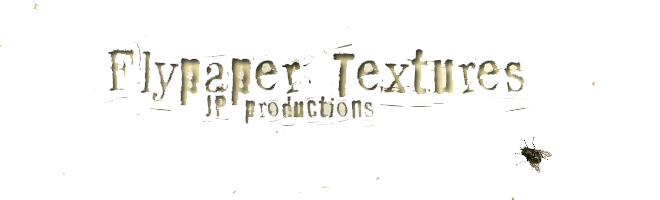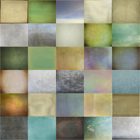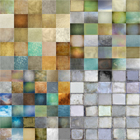From Jill and I we'd like to wish you all a gilded Bonne année!
Its funny how the best shots are never planned!
Yesterday, as it was sunny, I went for a drive in search of fresh images.
Its continually maddening that all the best views are from our motorways and they are impossible to access without doing huge detours!
However, thus armed I left the motorway and snaked my way home via the normal slower side roads, capturing a few views I was after.
I saw this view from a side road I'd been turning the car from,
looking back towards the East the moon had come up over a hill, framed by this scraggly old fruit tree glowing with the sun set golden light!
I used my 75-300m zoom lens, turned the camera portrait wise and took several panning shots of this scene.
Back at home I joined them in my trusty Autopanopro program to make a huge landscape version first.
This image is a later Square crop of only half the image.
Apple Blush - Opacity - soft light @ 43%
Lost Void - Opacity - Overlay @ 33%
Muscatel - - Opacity - Overlay @ 50%
Colosseum Sienna - - Opacity - soft light @ 47%
Necropolis (turned to indigo blue) - Opacity - soft light @ 49%
Caramel Soft - Opacity - soft light @ 39%
I then flattened the layers, doubled the base image and turned the top layer to B/W.
I then made this copy a contrasty sepia, this helped bring out the depth.
B/W sepia copy - Opacity - soft light @ 42 %
Combo Pack Offer
Only $65 for Both texture Packs!