I've been asked if I also use other 'enhancement programs'
Both Jill and I have programs such as 'Lucis'
but I've never shown a picture using it.
You can use these programs on your images before following our recipes.
A while ago I described how I get my painterly look before texturising.
I now repeat it here:
"To achieve the painterly effect, I simply use the 'Colour Noise filter' at a very low setting, then sharpen this with 'Poster Edges' Filter at around 10%.This pulls it together again, the other layers are those with various light levels at differing depths, I sometimes also use the 'Paint Daubs' or 'Water Colour' filters at a low setting and then Poster Edges @ 10% max".
Don't you find the 'before' a little bit 'David Hockney'?
This beach picture was treated first as above to get the painterly look.
Then to hide the Hockney and frankly update that look,
I've not had to do too much.
Again from the bottom I started with:
Raw Linen - Hard Light @ 52%
Elysium - Overlay @ 35%
Voyageur Map - Overlay @ 50%
Voyageur Map again - Overly 16%
Both have some paper texture brushed off the beach section.
Finally the top layer is a doubled up layer of the base image
@ soft light 12%
(Voyageur Map is from flypaper Tex Box 2)
Subscribe to:
Post Comments (Atom)
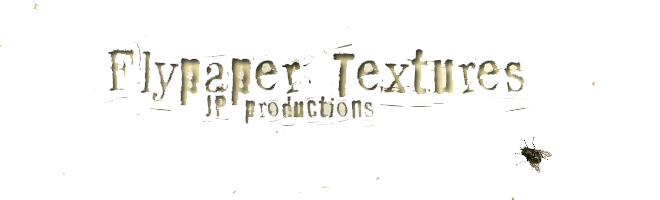




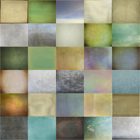

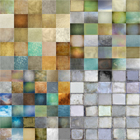













8 comments:
I love how the sky appear here, beautiful work!
Paul, are you using Photoshop? I use Photoshop CS3 (and CS4, at work), but cannot find the 'Colour Noise filter.' And the 'Poster Edges' filter only goes up to 6 and adds black mottling over everything. I love your painterly look and would very much like to learn how to do it. Thanks very much. Lorena
Go to your Photoshop CS3 or CS4 top line.
Click 'Filter' - Noise - Reduce Noise.
The Color Noise is a slider that pops out.
I'm planning on doing a video tutorial soon and will
deal with this painterly effect.
When I use Poster Edges, I only use it after I've done the above, and only in 10% strength, or you get the ugly black bits as you say! :-)
Thank you so much for the reply clarification, Paul. I've learned so much from you, and tonight was no exception. It came out "Grand!"
Another great image Paul... I walked that walk many times and never saw that image... you have a wonderful eye and a fab treatment too
good luck with everything
mf x
Thanks guys!
Mike, great to have you drop in!
Yes, its a shame but that beach shack has now gone,
the beach has become a nature reserve and the carpark grubbed up:-(
you have "paper texture" listed as "from upcoming set", so if we want to try this effect now, which texture is a good replacement?
Thanks for bringing this up lara,
I should now update this blog to;
Voyageur Map from flypaper Tex Box 2.
Post a Comment
Note: Only a member of this blog may post a comment.