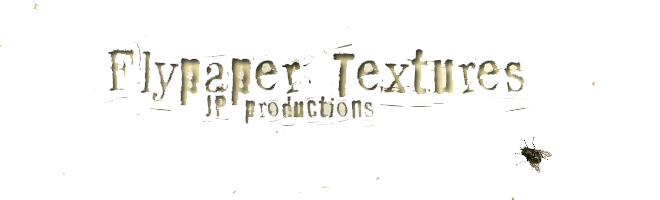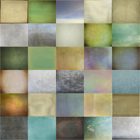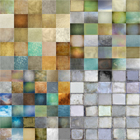I took this one at my parents house last weekend, the wall in their conservatory is a lovely blue colour and makes a great backdrop.
As well as a recipe today, I'm going to try and explain how I change the colour of textures or de-saturate them in photoshop by using a Clipping Mask, the big advantage of doing it this way as you can easily go back later and change things.
I started off by duplicating the background.
Hue Saturation layer to de-saturate the image slightly
Dark blue colour layer @ exclusion 29% with some of the colour removed from the focus flower
yellow/green colour layer @ screen 22%
Cholorophyl Texture @ Overlay 100%
and the photo looked like this:
Which was too green for my tastes so I decided to de-saturate the texture.
Press the alt key and at the same time click on the adjustment layers button at the bottom of your layers palette and select a hue/saturation adjustment layer. Release the alt key.
A box will open
Check the "use Previous layer as a clipping mask" box and press okay.
Your layers palette will now look like this with the hue saturation layer attached to the texture layer.
And by adjusting the sliders in the hue/saturation adjustment box you can tweak the colour to taste. In my case the settings were Hue -16, saturation -100 and lightness -16. As I said before, the advantage of this method is you can go back and tweak things very easily and turn off the adjustment layer too if so desired.
Next I added:
Apple Blush (pack 1) @ soft light 100% this was desaturated a little using the above method, I also removed some of the texture from the focus flower.
Grosgrain (Pack 1) @ Screen 27 % with some of the texture removed as above.
I finished with a curves layer to give the colour a final tweak.
Of course you can use any of the adjustment layers as a clipping mask, it's a great tool!
Hope you've followed all that, feel free to ask questions and I'll do my best to answer.
Combo Pack Offer
Only $65 for Both texture Packs!