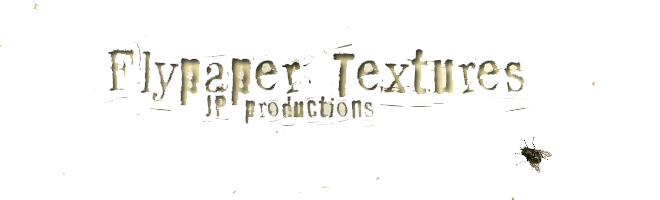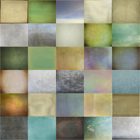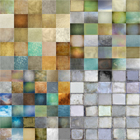I love these climbing hydrangea flowers, although they're dead, they're still delicate and beautiful, they're even better a little later in the season when they look like lacy butterflies. Unfortunately I don't have plant of my own but take photos of the one that grows at our local Botanic Gardens just a short walk from where I live. Last year there were lots of these wonderful dried flowers, but this year I've noticed that the plant has been pruned already so there are only a few of these left for me to photograph, fingers crossed they don't cut it back even more.
See it on Flickr
Okay, on to the processing, I did toy with using one of the new textures we've been working on, the one I tried looked wonderful on this image too, but changed my mind and used a texture from each of the current packs, including one I haven't used as often as I should namely Basalt, although it's a dark looking texture, this doesn't come out in the photo.
Basalt @ soft light 100%
Dark blue colour layer @ exclusion 37%
Grosgrain @ Screen 10%
Then I decided to add some drama, so using a sun burst brush I enhanced the flare in the corner (this was done on a new layer)
Then it was just a matter of a a curves layer, and a copy of the background @ Soft Light 50% and it was done
Combo Pack Offer
Only $65 for Both texture Packs!