I love these climbing hydrangea flowers, although they're dead, they're still delicate and beautiful, they're even better a little later in the season when they look like lacy butterflies. Unfortunately I don't have plant of my own but take photos of the one that grows at our local Botanic Gardens just a short walk from where I live. Last year there were lots of these wonderful dried flowers, but this year I've noticed that the plant has been pruned already so there are only a few of these left for me to photograph, fingers crossed they don't cut it back even more.
See it on Flickr
Okay, on to the processing, I did toy with using one of the new textures we've been working on, the one I tried looked wonderful on this image too, but changed my mind and used a texture from each of the current packs, including one I haven't used as often as I should namely Basalt, although it's a dark looking texture, this doesn't come out in the photo.
Basalt @ soft light 100%
Dark blue colour layer @ exclusion 37%
Grosgrain @ Screen 10%
Then I decided to add some drama, so using a sun burst brush I enhanced the flare in the corner (this was done on a new layer)
Then it was just a matter of a a curves layer, and a copy of the background @ Soft Light 50% and it was done
Combo Pack Offer
Only $65 for Both texture Packs!
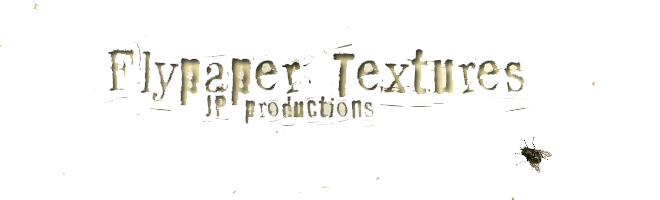




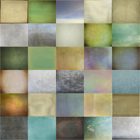

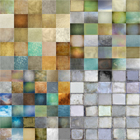














5 comments:
Thank you :-)
Gorgeous!
Wait, what?! You're working on a new set of textures? Really?! Ok, I had better start saving up now (love the picture by the way - as always).
What do you mean when you say "@ soft light" in these recipes?
Thanks in advance,
Dustin
Hi Dustin, in Photoshop (and PS elements and probably in Gimp too) there are several different blending modes for layers which can be found in the layers palette. Soft light is one of these blending modes,
Feel free to get in touch if you need more explanation.
Post a Comment
Note: Only a member of this blog may post a comment.