This was taken while I was on holiday just last week on a very hot and dry North Canterbury day as we ventured high into the hills looking for a river. It's beautiful countryside with rolling brown hills, the occasional tree and white roads thanks to the local limestone. The river, when we found it was a wonderful blue but it was so hot down there in the sheltered and almost treeless valley that we didn't linger.
I had a lovely and relaxing holiday, the weather was perfect and I saw lots of new places, it's good to be back though :-)
After doing some rough cloning in of the sky to make my photo square, I processed this as follows using textures from both packs.
Peach Blush @ Colour Burn 23%
Leaden Hall @ Saturation 51% and removed a little from the sky (a strange choice of blending mode for this texture but it muted the colours subtly)
Necropolis @ Overlay 53% (desaturated a little)
Copy of background @ Overlay 20%
Pompeii Stucco @ Overlay 75% (this gave the vignette)
Muscatel @ Multiply 72 % desaturated and with the texture removed from the upper portions of the image using a graduated layer mask
Peach Blush @ Overlay 44% desaturated a little
Combo Pack Offer
Only $65 for Both texture Packs!
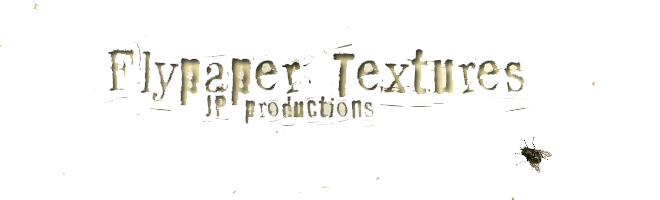




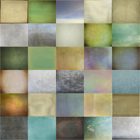

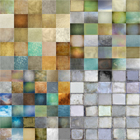














3 comments:
Love the modern painterly quality here!
I am new to Photoshop elements, and was wondering if you could explain to me what you mean by "Desaturating" a layer. Thanks!
Hi, it means removing the colour from the layer, I usually use the hue/saturation adjustment to do this (or change the texture colour completely) -and slide the saturation slider to the left. We've got a couple of mini tutorials on how we do it in Photoshop, I think it's probably done similarly in elements
http://flypapertextures.blogspot.com/search/label/Changing%20texture%20colour
Sometimes you want the texture but you don't want the colour it adds :-)
Post a Comment
Note: Only a member of this blog may post a comment.