Sunday, November 22, 2009
Flypaper Textures: Cow on the Hill
We visited our "hut" in the country during the weekend, it's situated beside a river in the midst of farmland so we had sheep over one fence, someone making hay in the paddock over the river and over the road there was a large herd of dairy cows.
I processed this lady with Flypaper Textures once again..
First was a layer of Dangerous Liaisons @Soft light 65% this brightened the image a little.
I followed with a layer of Nora Batty @ Overlay 100% this layer was blurred to soften the texture a little
Then I added a layer of my favourite Apple Blush @ Multiply 73%
Finally I tweaked the tone using a curve layer and added a slight vignette using the lighting effects filter (see my previous post for details on how to do this).
And the result...a more painterly cow :-)
Subscribe to:
Post Comments (Atom)
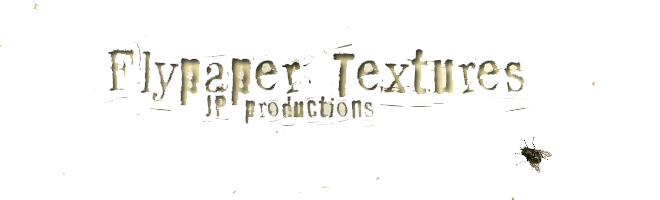




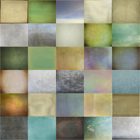

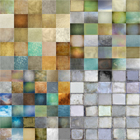













3 comments:
Hi, sorry but I'm a bit clueless about colour space so I'm possibly not the best person to ask :-)
Glad you're enjoying the textures though.
I just looked and I see my Tex Pak is of RGB.
I've never come across sRGB!
Are you PC or Mac?
I think it makes hardly any difference how you use them.
Ok, I'm also on a mac,
I think I used to get that box opening too! :-)
Post a Comment
Note: Only a member of this blog may post a comment.