Its nice when we can show an image that has really been brought
to life with textures!
Taken on our local beach sand dunes with a hazy late afternoon sun.
I wanted to bring the fresh tones out. The fact that the sun was weak helped stop blow-outs and of course the trusty old polarized lens filter also helped.
The original picture is in a landscape format, but this square crop was taken from the center, thus the texture edges, notably, Labyrinth with its dark moody edge effect has been mostly lost.
Apple Blush - Soft Light @ 74%
Necropolis (desaturated) - Soft Light @ 77%
Labyrinth - Overlay @ 37%
Raw Linen - Soft Light @ 100%
After I had finished I decided I wanted more brightness, so just for a change after saving all the layers and merging, I tried Auto brightness and Contrast. I saved just 50% of this brightening effect.
Our single packs are all still available (click on the sidebar links) but due to popular request we have introduced a triple deal, all three packs for $100!
Flypaper Triple Combo Deal
$100 for Tex Box One and Two and the Fly Edges
$100 for Tex Box One and Two and the Fly Edges
Combo Pack Offer
Only $65 for Tex Box One and Tex Box Two
Fly Edges Pack
Only $40
Please note that this is big, almost 400 mb file so the download may take a while. Average reported download time for this pack varies from 15 to 20 mins, perhaps a coffee break would be a good idea between downloads!
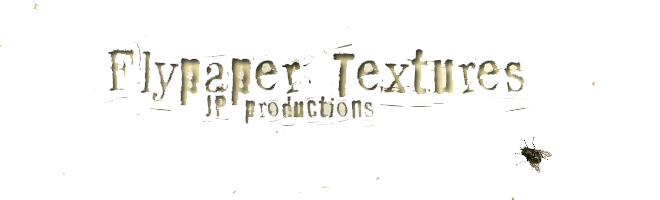




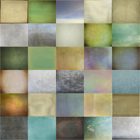

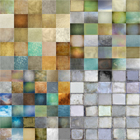














4 comments:
What a lift the textures have given the image -beautifully done Paul!
Lovely image, Paul. I'm curious about the cropping issue with textures that aren't the same dimensions. I know that in the step-by-step processes, you (or Jill) have shown that you take the texture and move it onto the target picture, and then resize with the "grabbers" on the photo. Well, when I move the pic in CS4, there are no "grabbers" -- ?? No easy way to resize. So I've been going into the "Image Size" menu and just resizing the texture to the exact dimensions of the target. This has the advantage of preserving whatever edges are on the texture, but I'm wondering, does it affect the quality/resolution somehow?
Long-winded comment; my apologies. But I have been wondering about this. My textured pictures still come out great.
It sounds to me as though your CS4 isn't set up in quite the same way as ours is. This can be changed in your settings, go the top header when open - Window - workspace, change this setting.
I'm sure Jill will have something to say about this.
Naturally, whenever you re-size/warp an overlay/texture you're going to make some changes
to that layer, but if your base image remains the same you shouldn't get too many issues when printing etc.
As with most things in photoshop there are many ways to achieve the same result and if your method works then that's the main thing :-)
Anyway -all I can think of is that perhaps you don't have the "show transform tools " turned on? Make sure your Move tool is selected, then look at the top toolbar and make sure there's a tick in the "show transform tools box" .
Post a Comment
Note: Only a member of this blog may post a comment.