Saturday, October 24, 2009
Gilded
This is in the south of France in my local languedoc area.
There were many old windmills, but these are fast disappearing.
This one overlooks my old village as seen from a farmers side road.
I'd never seen it before the other evening!
For this bucolic sunset scene I used three flypaper textures,
two of them doubled.
Bruised Saffron Soft light Opacity @ 71% Fill 62%
Bruised Saffron Soft light Opacity @ 23% Fill 45%
Necropolis Soft light Opacity @100% Fill 79%
Apple Blush Overlay @ 71%
Apple Blush Soft light Opacity @ 100% Fill 83%
To finish I adjusted the Hue/Saturation colour,
which can be found at the top.
Image-adjustments-Hue/Saturation.
I didn't do much, I just helped the sky colour become slightly greener.
Once again you'll see I cloned out an object in the bottom left-hand corner!:-)
And if you'd like to see the full size landscape image,
please look at my 'Paul Grand' on flickr!
Labels:
Flypaper Textures,
landscape,
Paul Grand,
water pump,
windmill
Subscribe to:
Post Comments (Atom)
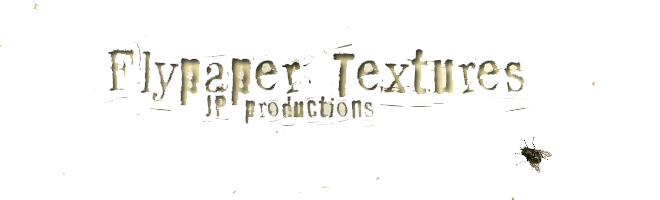




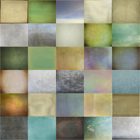

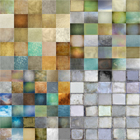













5 comments:
Wonderful as always Paul! Could be a book cover!
If you don't mind me asking, what is the difference between adjusting Fill and Opacity on a texture layer?
I usually only adjust Fill when I have Layer Styles applied to a layer and want to lower the opacity on the layer's content, without making the layer styles transparent as well.
Thank you :)
Hi, I'm no expert, but what you say is correct.
I looked it up and found:
"Opacity effects all pixels on a layer.
Fill affects all the pixels that aren't part of a layer"
This video tutorial is where I heard this.
http://www.photoshopsupport.com/photoshop-cs4/layers-cs4/07-blending-modes-opacity-fill-cs4-video.html
This tutorial might help more?
http://books.google.com/books?id=f38qA2yg0PYC&pg=PA87&lpg=PA87&dq=Fill+and+opacity+in+CS4&source=bl&ots=yk3MOi-kxn&sig=qXnX0CkBUxSD7zIoaoJq2Anm464&hl=en&ei=ZIzpSqPKI6SRjAf8sbCqDQ&sa=X&oi=book_result&ct=result&resnum=4&ved=0CBQQ6AEwAw#v=onepage&q=Fill%20and%20opacity%20in%20CS4&f=false
Thanks for the links, I'll take a look.
You have a wonderful blog - keep up the great work^^
Post a Comment
Note: Only a member of this blog may post a comment.