Thursday, December 10, 2009
m e s s e n g e r
A dull afternoon on the beach found me on my knees trying to get a low level shot. Overcast days are perfect to try moody, grainy textures.
The idea behind this picture was 'a Message in a bottle', but from the bottles perspective!
The Lime Plaster somehow helps give that 'old distorted glass effect' .
Tex Pack Two textures were:
Lime Plaster ~ opacity ~ Overlay @ 27%
Lost Void ~ opacity ~ Overlay @ 100%
Lost Void flipped vertical ~ Opacity ~ Overlay @ 100%
Voyageur Map ~ opacity ~ Soft Light @ 97%
Ming ~ opacity ~ Overlay @ 100%
Ming's colour was changed to a Prussian blue with the Hue/Saturation sliders. The combination of Voyageur Map and Ming used here is a real winning combo!
Finally, as I'm all for an easy life, a new thing I've tried is to first re-size my images to 4000 x 4000 Pixels*.
This is the same size as the Flypaper textures. Thus simply enabling dropping of the same size on top of the base image, saving the laborious 'pushing and pulling' our textures into shape! :-)
*Changing to 4000 x 4000 pixels
Firstly, You need to crop your image square, then go to the top of the page and select Image - image size - width, change the top box to 4000 pixels
And make sure your resolution is 300 pixels/inch. Press save.
Its easy:-)
Labels:
© Paul Grand,
Getty image,
lake,
Man,
rocks,
water
Subscribe to:
Post Comments (Atom)
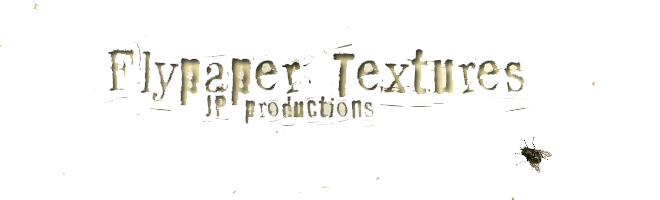




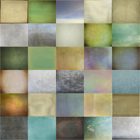

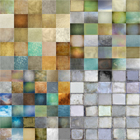













3 comments:
I'll have to try the Ming -Voyageur map combo :-) Great work Paul and what a good idea having your photos the same size as the Flypapers!
The photograph itself is fantastic but with the textures it is magnificent!!
Thank you, hope the 4000 pixels explanation is clear enough?
Post a Comment
Note: Only a member of this blog may post a comment.