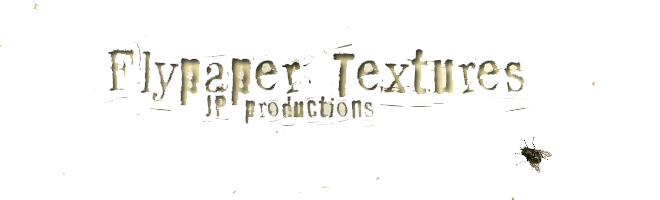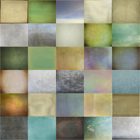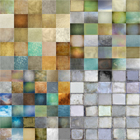Let me introduce Corinne Geersten, better known to those on Flickr as ZebraMule. Corinne comes from Arizonia in the US and produces these rich surreal works of art. Fittingly the image you see above is entitled "Interview".
First of all can you tell us a little about yourself? My great delights are riding the Arizona back-country on my mule Archy, managing to take a good photograph, and the moment when it all “comes together” during the making of a photo collage.
We notice you specialise in surreal photo-montages, can you tell us how they come about?
I assemble my work digitally from my incessantly growing library of over 20,000 images: my own photographs, old family photos and scans of everything from marshmallows to butterflies Often I draw or paint something, photograph it and then add it digitally.
If everything works according to plan, the images are quirky visual narratives about psychological predicaments. They pull a lot of subconscious strings. I’m always happy when they’re funny but true.
Inspirations?
I have some wonderful flickr contacts who are constantly turning out new pieces. The high quality ; of their work is definitely a lift. Also, I take Tom Klare’s Advanced Photoshop class at Mesa Community College (best Photoshop class ever). Both flickr and the class keep my mind fresh.
You’re a frequent user of Flypapers and textures, can you share any processing tips?
I keep things simple because I usually have a lot of content in my pictures.
I’m nearly done with a series of ten that I began in January. I’m using Nora Batty in Multiply ; blending mode in all ten to unify the series (and others in the individual pictures).
Sometimes I add texture by making a texture into a black and white channel, loading the channel ; as a selection and using that selection to make a layer mask for an adjustment layer. Or I might use this layer mask on an image itself. Sometimes I might use Calculations to combine an image and texture.
I’m often surprised by what works.
What equipment do you use?
I have a Nikon D300. For lighting I use three Nikon speedlights, a shoot-thru umbrella and a Lastolite Hot Shoe Ezybox Softbox.
I have a Canon G11 for my saddlebag/purse camera. An Epson 3800 printer should come next week. I’m in the process of deciding on a paper to use long term.
What processing software/computer do you use?
I work on an iMac computer with a Wacom digital tablet and pen.
Tell us a bit about your upcoming shows?
Solo shows 2010:
Currently at Mesa Community College until May 3
Arizona State University Polytechnic Campus, mid-August through November
The Mesa Arts Center, November 7 through February 27
Website and blog info
Website
Blog
Thanks Corinne :-)
___________
Combo Pack Offer
Only $65 for Both texture Packs!
Fly Edges Pack
Only $40
Please note that this is big, almost 400 mb file so the download may take a while. Average reported download time for this pack varies from 15 to 20 mins.