First of all I thought I'd tell you about the Photoshop texture blending scripts created by our friends over at Digital Outback Photo, they're pretty easy to use and great for the photographer in a hurry!
I do have a blueberry bush in my garden but this year for some reason they didn't crop very well, so I bought these ones for photographic purposes and had to hide them in the fridge so I actually had some left to photograph.
This image went through various incarnations before I came to the finished image you see here, it was the addition of the Basalt texture (from the tex box 2) that made all the difference.
So the processing...
Fly Edge 16 @ Screen 20 % to brighten masked from the focal points of the image.
Ming @ soft light 100% this added much of the bluish tone masked as above.
Basalt @ Subtract 67%(new blending mode in CS5, if you have an earlier version of photoshop you'll have to experiment) The brightness of this texture was brightened using a levels adjustment.
Curves layer to tweak tone.
See it a little larger on Flickr
Summer Painterly Pack
36 large textures for only $40
Flypaper Triple Combo Deal
$100 for Tex Box One and Two and the Fly Edges
$100 for Tex Box One and Two and the Fly Edges
Combo Pack Offer
Only $65 for Tex Box One and Tex Box Two
Fly Edges Pack
Only $40
Gift Coupons
See all our packs and deals on one Page
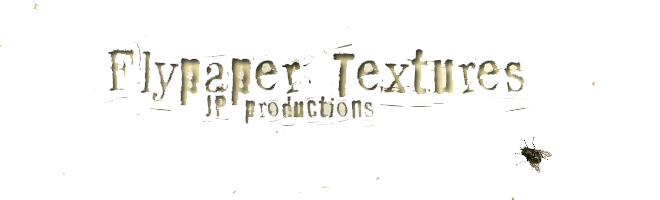




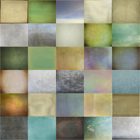

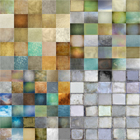














3 comments:
Lovely, much better after texturing!:-)
Great work! Lovely composition!
Thanks Paul and Debora!
Post a Comment
Note: Only a member of this blog may post a comment.