This is proof that it pays to keep your camera handy!
I just manged to capture the lead figure before he was lost into shadow.
The before image has already had the Painterly effect and a texture.
I removed the green lens flare by painting the warm texture tones with Color Burn to cancel out the green, it worked perfectly!
I also removed those pesky council utilities grates from the footpath and a satellite dish from the distant balcony with the clone and patch tool.
The Free stone texture used last, is on my flickr site Here.
Raw Linen - Overlay @ 100%
Muscatel - Overlay @ 100%
Free stone texture - Soft Light @ 100%
This paler stone texture was brushed from the back of the head of the foreground figure.
Finish with a final desaturating color tweak to tone down the warmth from the textures.
Combo Pack Offer
Only $65 for Both texture Packs!
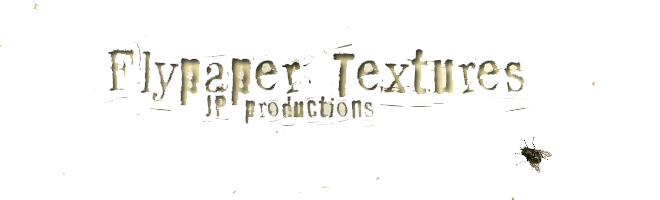




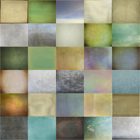

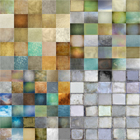














5 comments:
Thanks for sharing your secret flare removal method Paul :-) Will have to try it! Superb processing in this one...you're an inspiration!
Oh this is a great capture and of course beautiful use of textures, love the light in this photo.
Love the textures and what they do to your pics.
Are the CDs compatible with Microsoft Vista. If I change operating systems, would I have to purchase another set.
Thanks.
Hi anonymous, thanks for the comment. The CD's are compatible with all operating systems .
Thanks for the feedback, Its always nice to hear!:-)
Post a Comment
Note: Only a member of this blog may post a comment.